Linux OS & Command Line Basics
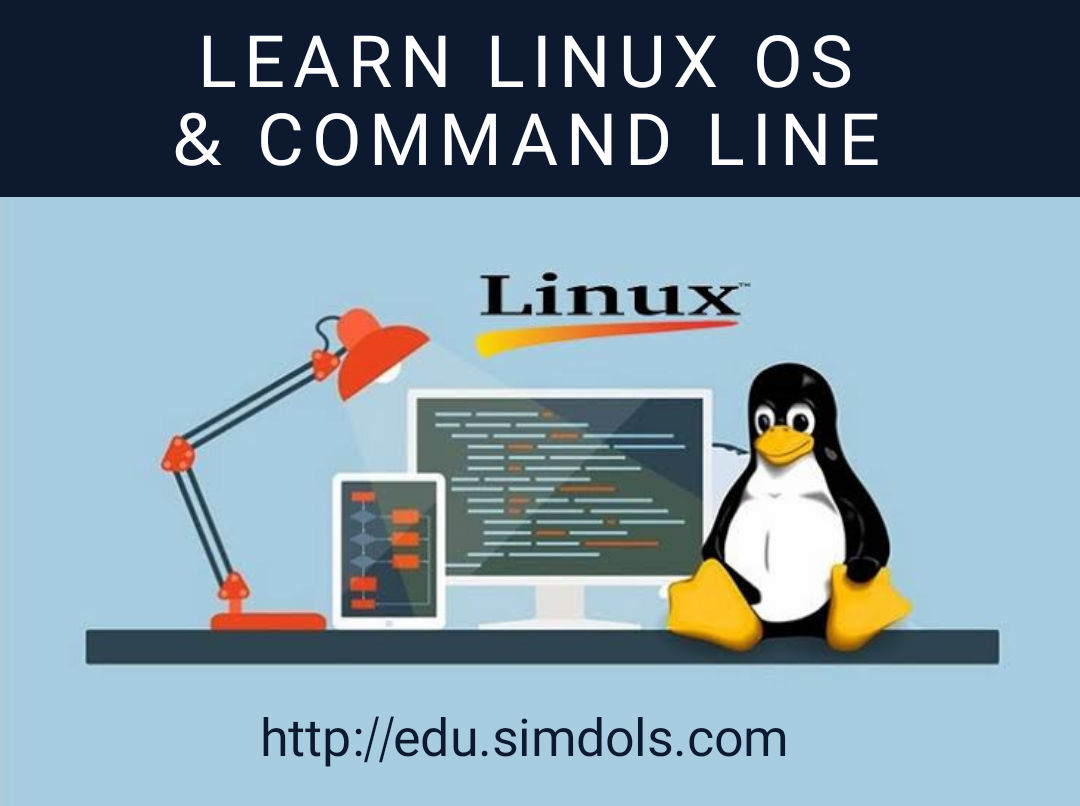
Linux OS & Command Line Basics
Learn Linux OS & Command Line Basics in Ogbomosho. Build well-sought computer/digital skills and get certified in no time.Develop a good working knowledge of Linux Operating System using both the graphical interface and command line across the major Linux distribution families.
Linux, an operating system kernel first released on September 17, 1991, by Linus Torvalds, is a Unix-like, open source and community-developed operating system for computers, servers, mainframes, mobile devices and embedded devices. It is supported on almost every major computer platform including x86, ARM and SPARC, making it one of the most widely supported operating systems. Linux is typically packaged in a Linux distribution.
In this course, you will learn the fundamentals of the Linux operating system and be able to apply that knowledge in a practical and useful manner.
Here is what you will learn by taking this course:
- What a Linux distribution is and which one to choose.
- What software is needed to connect to Linux from Mac and Windows computers.
- The file system layout of Linux systems and where to find programs, configurations, and documentation.
- Learn about the terminal user interface.
- See how you can interact with a Linux server using shell commands.
- Different kinds of shell commands that work with the terminal in different ways.
- Working with files and directories is a big part of using the shell.
- Learn basic commands for interacting with the filesystem.
- Creating, renaming, moving, and deleting directories.
- Listing, reading, creating, editing, copying, and deleting files.
- Exactly how permissions work and how to decipher the most cryptic Linux permissions with ease.
- How to use the nano, vi, and emacs editors.
- Methods to search for files and directories.
- What pipes are, why they are useful, and how to use them.
- How to compress files to save space and make transferring data easy.
- How and why to redirect input and output from applications.
- How to customize your shell prompt.
- How to be efficient at the command line by using aliases, tab completion, and your shell history.
- How to schedule and automate jobs using cron.
- How to switch users and run processes as others.
- How to find and install software.
Programme Code: LNX
Duration: 8 weeks
Tuition Fee: ₦ 60,000.00 [NA]
Linux OS & Command Line Basics training in Ogbomosho. Get the required ICT skills for a digital world and reach your ICT proficiency and certification dreams in no time.Related Courses
We offer you the opportunity to develop additional skills and develop your career in the industry with courses that are designed to help you acquire new skills with flexibility.
Why Waiting?
Do you want to explore technologies, methods, and evolving trends in computing? Then apply for one of the trending ICT training programmes such as web development, programming, machine learning, computer networking and network security, database design & administration, electronic accounting and more.
Why Tech Skills & Certification?
-
Maximize your employability
Develop the skills employers need. When you complete your computing programme, you will be ready to take up a variety of roles within different sectors.
-
Unlock a range of career options
Our students have gone on to a range of roles including ICT Consultant and IT Systems Administrator, Web Developers and Programmers, for several reputable organizations.
-
Career Building & Entrepreneurship
Exploring new business opportunities in the world of ICT & giving insights into how to creatively maximize the opportunities.
-
Top-flight Professionals
We are not just training people, we are committed to building topflight ICT professionals for operational efficiency in different facets of life.
-
Certification
With ICT training at Simdol IOT, you become versatile & connect with professionals around the world.
Would you rather get professionally trained and certified with us? Register now!






